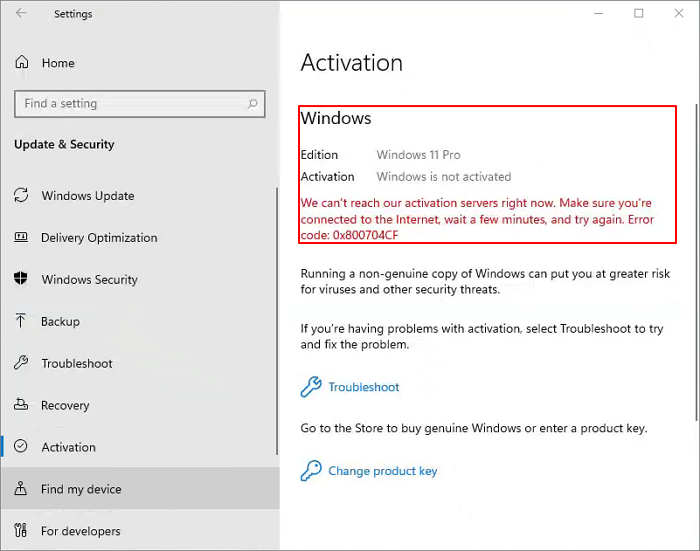To achieve this simple objective in an even simpler way, all you’re required to do is follow these instructions to run a programmed ‘.bat’ file from this GitHub user, boss-man-dev;
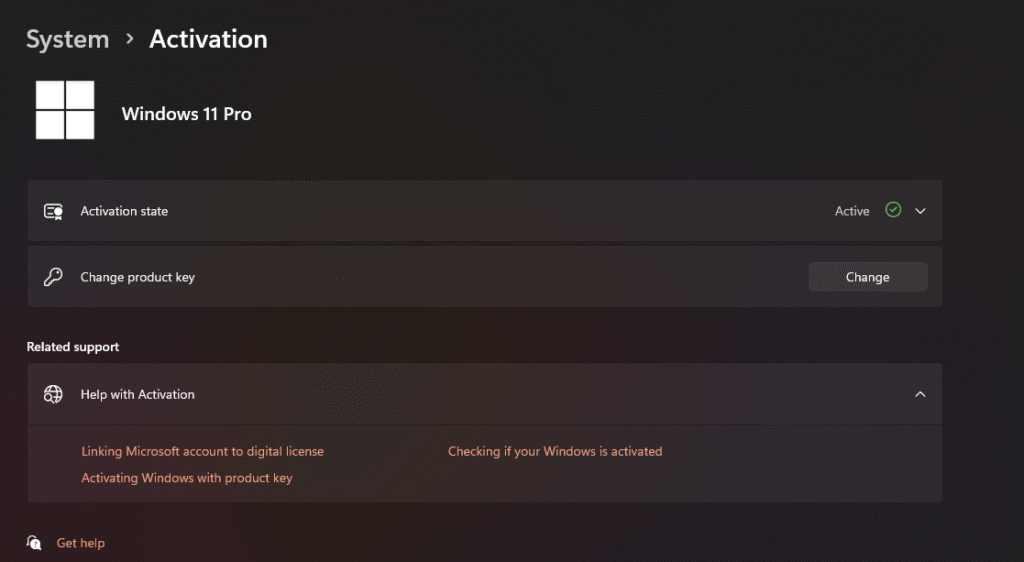
steps
- Download the .bat file from this link and save it to your PC.
- Right-click the file
- Select “Run as administrator” from the context menu.
- Confirm the UAC Prompt
- Click “Yes” when the User Account Control (UAC) prompt appears.
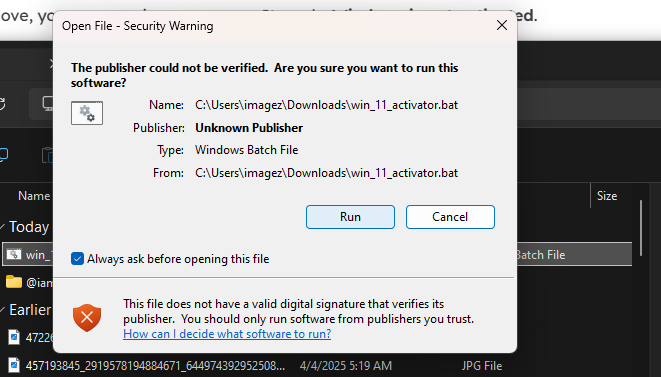
- Proceed to press “Y” from “Y/N” dialogue to start Windows 11 activation process.
- Select the version of Windows Installed and proceed to install configurations.
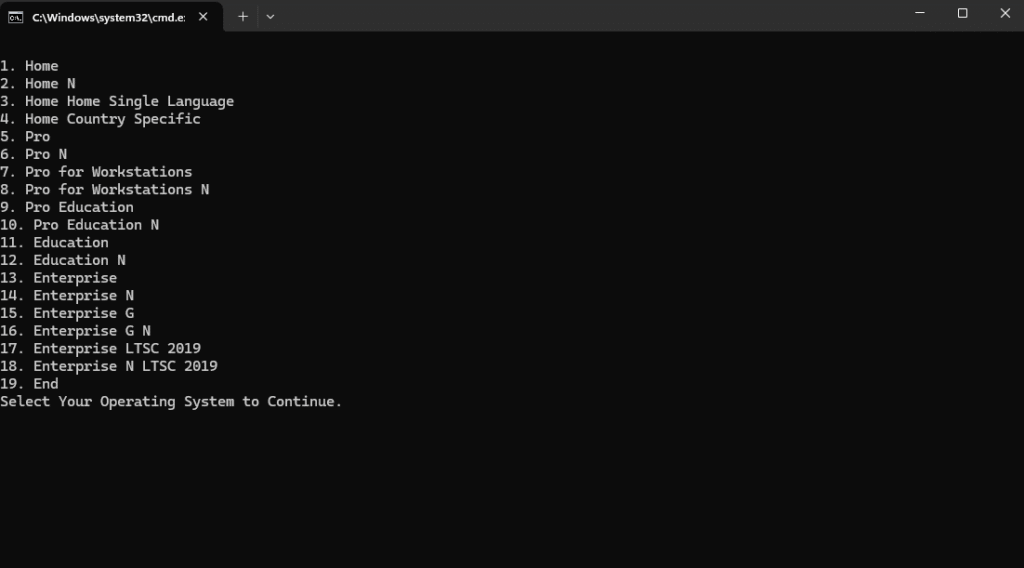
- Restart when the programme terminates.
- On boot, press Windows key and type “activation settings” to check your newly installed product key and its duration
- All guidelines in the Programs Author GitHub account apply.